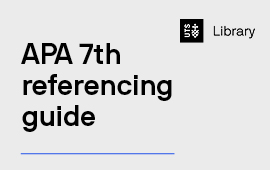Find your why
Sometimes we all wonder why we’re on the path that we’re on. But our ‘why’ is what motivates us to reach our goals when our journey becomes challenging. Identify your ‘why’ in this session at the Student Learning Hub to keep yourself on track even when studying in your degree gets hard.
To learn more about finding your purpose and setting goals, head to Design Your UTS