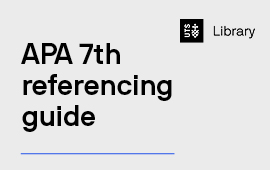Reading Lists facilitate the selection, procurement, management and delivery of subject materials from within Canvas. They enable you to provide accessible, copyright compliant resources for students from a central location.
Reading lists contain required, recommended and further readings for a subject and provide digital and physical access options for all enrolled students.
- Teaching staff can easily manage and update resources for subjects each session, and extract analytics on student engagement with the subject resources to support evidence-based decision-making on assigned readings.
- Students have access to a centrally located, curated list of subject resources from which they can generate quick citations for referencing and mark readings as done to keep track during session.
Reading Lists also assist the university with managing its copyright, reporting, and TEQSA obligations.
Using Reading Lists
Reading Lists are attached to subjects in Canvas and become active when Canvas subjects are made available to academics for editing.
Subject resources that should appear in the Reading List include:
- Required resources –essential or core textbooks and readings.
- Recommend resources – readings that are relevant but are not required.
- Further resources – readings that are useful but are not required.
The Library will:
provide students best access to the content, within the Library Collection Framework, copyright legislation and licensing agreements,
purchase and/or maintain access to required and recommended resources,
navigate copyright legislation on your behalf,
roll over the list for you re-use when your subject runs,
provide technical support and guidance.
When to access Reading Lists
Before the session begins | Reading lists are rolled over from prior teaching periods and attached to canvas subjects 6 weeks before session start.
From this time, the reading list is available to academics for editing and may be used to curate subject resources. It’s important to add resources that need to be purchased early so that the Library can make them available in time for the start of session. |
Orientation week(s) | Students gain access to Canvas sites and to Reading Lists. |
During session | Students use Reading Lists to access their subject learning resources. Academics have access to analytics and may continue adding subject resources. |
End of session | Academics have access to analytics to inform development of subject resources for next session.
The reading list is archived in preparation for use in the next teaching period. |
Best practices for creating a reading list
Reading Lists facilitate access to subject resources to enhance the learning experience. Exposure to additional sources helps to reinforce key concepts, introduce new perspectives, and supports the development of independent study skills.
To ensure students have the best experience, keep in mind the below tips when assigning resources.
Reduce barriers where possible
Not all resources are created equal. Licensing and access conditions imposed by publishers can affect how students access and use materials. This is particularly important for any resource that will be used under exam conditions such as online textbooks for open book exams.
When building your reading list, we recommend selecting resources with the least access barriers.
- Prioritise electronic resources with no concurrent user restrictions, or Open Educational Resources.
- Consider if an entire textbook is required – the statutory licence allows digitisation of up to 10%, or a chapter of a textbook without access restrictions.
- Opt for journal articles over textbooks where possible, as textbooks often have more access limitations.
Provide context and guidance
Students are more motivated to do assigned reading when there is clear scaffolding. Offer explanations for why each resource is relevant to their learning and set expectations for how they should engage with the material.
Keep readings current
Keeping your subject resources current ensures your students are getting a contemporary perspective. The Library catalogue search contains features such as RSS feed and related resources when searching to help keep you informed of new publications and to recommend similar resources.
Be aware of content overload
Be mindful of the amount of reading assigned each week to avoid content overload and engagement fatigue. The analytics feature in Reading Lists provides real-time data on student use of the readings, enabling you to make evidence-based decisions about assigned readings.
Support with subject resources
The Library provides support in making subject resources available to your students, including guidance with resource selection, technical support with procurement and digitisation, as well as advice on finding equitable and accessible resources for your Reading Lists.
Get help when setting up or reviewing your reading list:
- Check the Library's Reading Lists FAQs for answers to common questions.
- View the Reading Lists Guide for tips on creating and optimising your reading list, including purchase requests.
- Chat to someone from the Library online for quick technical support and resource questions.
- Contact a librarian using the form below for advice and guidance with resource selection and making the most of the Library’s collection for your teaching.