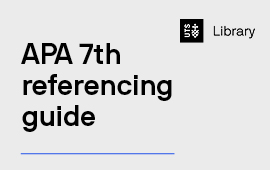UTS Library provides alumni with access to a range of resources after they have finished studying at UTS. Additional details about Alumni access can be found on Membership.
Signing in
UTS alumni memberships are automatically activated upon first log-in using UTS alumni credentials.
To log-in to databases/electronic resources below, use your full UTS alumni email address.
- firstname.lastname [at] alumni.uts.edu.au
Access to the Library catalogue and My Library is unavailable.
If you are unsure of your alumni email address, contact IT for assistance by calling +61 2 9514 2222. To reset your password, visit alumni reset password.
If you have set up multi-factor authentication you will only need to sign-in every 30 days to access Library resources and other UTS systems.
Database access
- Academic Search Alumni Edition
- Annual Reviews Online
- Archives Unbound
- Asia-Studies Full-Text Online
- AustLit
- Business Source Alumni Edition
- Crime, punishment and popular culture 1790-1920
- De Gruyter
- Development
- Economist Historical Archive, 1843-2012
- Henry Stewart Talks: Business and Management Collection
- Journal of Cell Science
- Journal of Experimental Biology
- JSTOR
- Nineteenth Century Collections Online
- OECD iLibrary
- Project Muse
- Project Muse Books Online
- Sage Journals Online
- Sage Knowledge (for eBooks and eReference works)
- Wiley Online Library
For more information about the publications you can access in the Alumni Edition databases see:
Open Access Resources
Research available without a pay wall:
- DOAJ – Directory of Open Access Journals – Over 10,000 quality peer-reviewed OA journals from all disciplines
- JURN – Search free academic articles, chapters, and theses
- CORE – Search for openly accessible content from repositories and journals
The State Library of NSW also provides access to a large range of eResources including databases for NSW residents. Refer to the State Library of NSW website for details about becoming a member.