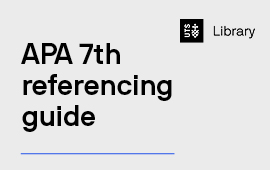The data created as a result of your research project is an important research output and must be managed accordingly. The Library provides guidance on planning and implementing effective research data management practices.
What is research data?
The UTS Research Policy defines research data as anything which can be "used to validate research findings and/or used to enable reproduction of the research". This applies to data in both physical and digital mediums.
Research data management
Research data management refers to how you manage the digital and physical data generated or used during your research project. It covers gathering, organising, storing, and managing access to data throughout the project.
In addition to planning, research data management also includes decisions about archiving, sharing, and publishing data.
Some of the benefits of practicing good research data management are:
- Enabling you to manage risks, such as guarding against preventable data loss
- Ensuring the integrity of your research and supporting reproducibility
- Providing increased opportunity for research collaboration, engagement, and impact
- Assisting you to comply with publisher and funder requirements for publishing research outputs.
Some funding bodies will specify requirements for the management of the data produced during and because of the research being commissioned. Information on how to best address this can be found on Funder Requirements: Metrics and Research Data.
Research data management plans
A research data management plan (RDMP) is a document that describes:
- What data will be created
- What policies will apply to the data
- Who will own and have access to the data
- What data management practices will be used
- What facilities and equipment will be required
- Any ethical, commercial, or cultural sensitivities around the data and how you will mitigate any potential risks
- Who will be responsible for each of these activities
A RDMP establishes a link between the project you are working on (even if informal) and your research data, and stipulates who has ownership and responsibility over the data.
RDMPs are living documents and can be updated any time aspects of the research data relating to your project changes. Your data management plan can (and should) adapt to your needs as your project progresses.
Stash is a platform that you can use to help manage your research data, by creating a research data management plan, linking your plan to available workspaces, creating a data record for the preservation of your data, and publishing your data if required.
To begin, log in to Stash and select Create RDMP.
The video below takes you through all the steps in creating an RDMP in Stash.
Storing and archiving your data
Follow this 4-step process to classify, store and archive your research data.
Step 1: be familiar with the UTS Information Security Classification Standard
All information (including research data) at UTS is subject to one of these four security classifications, which governs how data can be stored, accessed, and shared, based on the level of risk involved:
- UTS Public
- UTS Internal
- UTS Sensitive
- UTS Confidential
These security classifications are further outlined and defined in the UTS Information Security Classification Standard.
Step 2: use the UTS Research Data Classifier Decision Support Tool to assess the sensitivity of your research data
Usually only three of the four information security classifications relate to research data: Public, Sensitive and Confidential. Use the UTS Research Data Classifier Decision Support Tool to assess the sensitivity of your research data.
Contact eResearch-IT uts.edu.au (eResearch) if you require assistance with this tool.
uts.edu.au (eResearch) if you require assistance with this tool.
Step 3: decide where to store your research data during a project
Proper storage of your research data is essential to ensure its safety and security. UTS has several storage solutions that can be tailored to your research needs during a project. The Collecting and Storing your Research Data at UTS information sheet describes the available storage platforms, the data classifications they support, and provides access instructions.
Step 4: archive your research data at the end of a project
At the end of your project, you are required to archive your data and create a Data Record. The eResearch Store is the single place to store your archived research data and have it managed for the mandatory retention period.
If your project data is under 10GB you can store the data by creating a Data Record in Stash.
Contact eResearch-IT uts.edu.au (eResearch )if you think your project has substantial or specialised storage requirements.
uts.edu.au (eResearch )if you think your project has substantial or specialised storage requirements.
File naming and filing systems
Managing your working data throughout the research project is vital to maintaining the quality of your data. This involves careful thought about how to organise and manage your files. Doing so at the beginning of a research project can save time, money and heartache later in the project.
- Filing system
Filing systems can be done hierarchically (items are organised in folders and sub-folders) or tag based (each item assigned one or more tags). They can be organised by project name, year, topics, and sub-topics. The key is to establish a system that works for you and is scalable. - File Naming Convention
Adopting a convention for naming files and using this systematically in a way that is consistent, logical and predictable will make it easier to distinguish files. When naming files, issues to consider include the content and context of the data file, where it came from and how it relates to other data files in the same location. An agreed naming convention also makes file-sharing easier when working on projects. - File formats
File formats govern the ability to use and reuse data in the future. It is important to consider adopting formats that will manage the risk of file format obsolescence or degradation of information storage in order to ensure the ongoing accessibility of data. - Version Control
Versioning ensures informed and correct use of files and reduces the chance of incorrect use/misinterpretation. In file/folder names, use ordinal numbers (1,2,3, etc.) for major changes, and the decimal for minor changes (e.g v1, v1.1, v2.6). It is a good idea to put old versions in a separate folder.
Publishing your research data
View Publishing Research Data for details on how and where to publish your research data.
Archiving your research data
Archiving your data is a requirement of the UTS Research Data Management Procedure and ensures continued access for you, and for others should you choose to publish or share your data. You can place your data in managed archival storage by creating a Data Record in Stash. At the end of this section there is a video that will step you through this process.
Data Record – a record of the research data, whether primary or processed, that is used to reach your research findings. It should include any documentation necessary to understand or reproduce your research, including code and any type of digital artefact.
When to archive your research data
Best-practice varies by discipline, but consider creating a Data Record:
- After collection of primary or raw data, before further processing
- After a publication is disseminated
- After a project is complete (this one is required by the UTS Research Data Management Procedure)
How long to archive your research data
The UTS Research Data Management Procedure states that “researchers must apply appropriate retention periods to their research data.”
The period for which data should be retained beyond the completion of a project is determined by the State Records Act 1998 and an assessment of business needs, broader organisational accountability requirements, and community expectations.
| Types of research | Retention Period |
| For general research | The minimum period for retention of research data is 5 years from the date of publication. |
| For most clinical trials | Retaining research data for 15 years or more may be necessary. |
| For areas such as gene therapy | Research data must be retained permanently (e.g. data in the form of patient records). |
| For short-term research projects that are for assessment purposes only, such as research projects completed by students | Retaining research data for 12 months after the completion of the project may be sufficient. |
Further information is available from University Records and the State Archives & Records Authority NSW. Table current as of 1 August 2024.
The Data Record advantage
- Data records ensure that it will be easier to find your (or your student’s) data after long periods of time have elapsed.
- Data records are managed, according to your instructions, for an agreed minimum term (i.e. the required retention period).
- Data records support responsible research and elevate research integrity, while at the same time satisfying the requirements of the UTS Research Policy and Research Data Management Procedure.
Specialist data archiving support
- For archival support involving Aboriginal and Torres Strait Islander research data contact the Aboriginal and Torres Strait Islander Data Archive (ATSIDA).
- For archival support involving geospatial data products covering Australian ecosystems contact the Plant Functional Biology & Climate Change Cluster (C3).
Creating a data record in Stash
The video below will show you how to create a data record of your research in Stash, as well as how to create a data publication.
Getting help
Librarians can assist you with these parts of the process:
- Research data management
- Publishing your research data