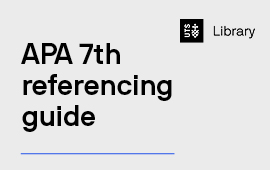Join us for this workshop where you’ll learn the essentials of using Excel for your assignments, whether you’re doing calculations, analysing data, or making graphs and charts. In this workshop, we’ll cover:
- Navigating Excel
- Filtering and sorting your data
- Working with simple formulae
- Making and formatting a chart
- Exporting your chart to use in a report
As a UTS student, you have free access to Microsoft 365. For the best experience, we recommend you bring your own device, and pre-install the Microsoft 365 Suite.
Find out more about how to access Microsoft 365 (External link)(External link)through UTS. Limited desktop computers with the software pre-installed will also be available.