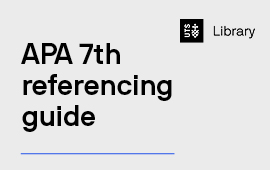Adobe Illustrator is the industry standard software used to create “vector” designs and layouts. With Illustrator we typically create our projects from scratch. We will learn the basic tools and layout of the program and explore the new Adobe AI features and filters
This 1-hour session is perfect for beginners to Illustrator or for those who already have a basic understanding of the program. We will explain the basics of the Illustrator interface as well as completing some class exercises.
Working with a professional graphic designer you will learn how to :
- Learn how to “trace” an existing pixel-based image and convert it to a vector image.
- Use AI to generate a vector image.
- Apply your newly created image to a variety of marketing formats using the AI “Mock-up” panel.
- Learn how to create a 3D image.
- Learn how to save an image for screen creating suitable formats for mobile phones, tablets, monitors and social media.
- Learn how to save an image for various print outputs.
PC’s with the Adobe software will be available for use but we encourage students to bring their own devices if they have downloaded the latest versions of Adobe software