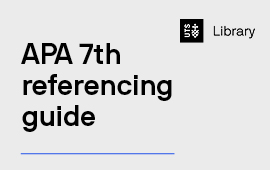EndNote is a software package that will assist you to collect, store, organise and output references in various referencing styles. References can be entered into EndNote manually or exported from databases and library catalogues. This workshop will focus on how to best use EndNote for your systematic review.
This workshop will cover:
- How to export large results from databases
- How to organise references using groups
- How to manually add references
- Best practice in removing duplicates
- Attaching full-text to references
- Backing up and sharing a library with collaborators
- How to export (in XML) to use in screening software like Covidence
Before the workshop
This workshop will not cover downloading or installing the EndNote software, getting referencing styles, or downloading references from the library catalogue or Google Scholar.
To learn how to do those things, please do the following before attending the ‘EndNote for Researchers’ workshop:
- Bookmark our comprehensive Study Guide(External link) on EndNote
- Download EndNote (for instructions, visit our YouTube Playlist(External link))
- Watch the relevant Introduction to EndNote(External link) video and become familiar with how EndNote works at a basic level
- Register for an EndNote Online(External link) account using your UTS email address
If you have trouble installing EndNote ahead of our class, please contact the Library.
Audience:
All UTS staff and researchers who are doing a systematic review and using EndNote.
This session is facilitated by the UTS Library Scholarly Services team.
Find out more about how UTS Library supports researchers.