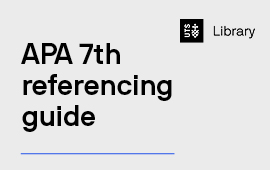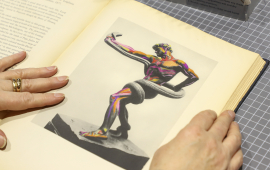Reading Lists facilitate the selection, procurement, management and delivery of required and recommended readings all from within Canvas. They enable you to provide accessible, copyright compliant resources for students from a central location.
Changes to Canvas and subject information (previously subject outlines) mean that from 2025, students will be directed to access their required readings and textbooks from Readings Lists in Canvas rather than find them in the subject outline.
Using Reading Lists
Reading lists are attached to subjects in Canvas and become active when Canvas subjects are made available to subject coordinators for editing.
The Library provides advice and best practices for reading lists, as well as tips on creating and adding resources to your list.
If you already have a reading list in Canvas
Existing reading list/s will rollover and be available through your Canvas site when you gain access in December 2024.
Canvas subjects with new reading lists
When using Reading Lists to host a subject’s required and recommended resources for the first time, we have created an empty reading list for you to access via Canvas from December 2024. In some cases, we have been able to add in the required readings listed in the subject’s previous subject outline on your behalf. You can add new resources to the list and publish to students when you gain access to your Canvas site.
If you’re adding resources to the list that you need the Library to purchase or digitise, please submit your list a minimum 4 weeks prior to the start of Autumn 2025 session to ensure that we can supply them in time.
New improvements to Reading Lists
Recent upgrades to Reading Lists mean that existing users will notice a more intuitive look and feel as well as functions that make it quick and easy to select, request and deliver subject resources to students all in one place.
Upgraded features to Reading Lists:
- A simplified process for purchasing resources not held in the Library collection– simply add and tag the resources as required or recommended.
- A more intuitive way to request digitisation of a book chapter.
- Clearer labelling of your list’s review progress and where your purchase and digitisation requests are up to.
- A ‘My Favourites’ list to collect resources prior to your Canvas sites rolling over.
- Improved tags to help students identify required, recommended and further readings, with collapsible sections to group longer resource lists.
- Embedded technical support from the Library and a comprehensive Reading Lists how-to guide to help when you get stuck.
Support with subject resources
The Library provides support in making subject resources available to your students, including guidance with resource selection, technical support with procurement and digitisation, as well as advice on finding equitable and accessible resources for your reading list.
Get help when setting up or reviewing your reading list:
- View the Reading Lists Guide for tips on creating and optimising your Reading List, including purchase requests.
- Check the Library's Reading Lists FAQs for answers to common questions.
- Use the online Library Chat to speak to someone from the Library online for quick technical support and resource questions.
- Contact a librarian for advice and guidance with resource selection and making the most of the Library’s collection for your teaching.